AFAMILIARS
Breedable FR Familiar Adoptables
How to Aquire Afamiliars
This is a guide to purchasing an Afamiliar in the Sunday Shop Restocks, and Artist Sales on Discord. You can also acquire Afamiliars by breeding, ordering G1s and scavenging.
Buying from Restocks
1. Make sure the Afamiliar you want is not marked as sold, and has not been purchased or claimed recently in the last few posts on the thread.
2. Claim an Afamiliar by typing 'Claim [ID]' as a new post on the Afamiliars Main Thread. This post cannot be edited, and if it is your claim will be invalid.

An example of a claim post
4. Double check you are the first to claim the Afamiliar. If you are, continue to step 3. If not, you can try to claim any remaining Afamiliars if you desire.
3. Fill out the required form listed in This Post and Post it in the Main Afamiliars Thread. This must be in a new post, do not edit your claim post to add in the form.

An example of a filled purchase post
4. You will then be pinged with confirmation of your order as soon as one of our admins is able to process it.
5. Once you are pinged with confirmation of your order, you can send payment to the admin that pinged you with confirmation. This can change week by week, so make sure to double check before sending payment! you must wait for confirmation before sending payment, and it must be sent by PM.
6. After your payment is received and processed, you will receive a PM containing your Afamiliar.

An example of a new Afamiliar receipt!
Buying from Artist Sales
Exclusive to our Discord, Artist Sales are infrequent sales of G1 Afamiliars independent of Sunday Restocks. There is no schedule for Artist Sales, it's completely up to our Artists when they happen. There may be an warning on the day of the Artist Sale to let users know roughly when the sale will take place, but this is not guarenteed.
1. The artist will ping @Artist Sales when they are setting up the sale, but you must not claim anything until you are pinged again to claim!
2. The artist posts all the Afamiliars available for sale, make note of any IDs you might like to try to claim!

An example of an artist's post
3. The artist will ping @Artist Sales again when claims are allowed. You can now post your claim in the format of claim #### in the #claims channel. The claims will go quickly! There are only limited numbers of Afamiliars (the artists are only human) and there is a chance you will not get the one you wanted.

An example of an claim ping
4. Wait. An Afam Team Member will go through the claims and verify who was first with an emoji. Invalid claims will be marked with a Red X emoji, and confirmed claims with a 'positive' emoji (This is generally the emoji tied to the Team Member who is helping out, but it will never be a Red X).
The image below shows how this works out. If your claim post was verified by a Team Member, you can go ahead to Step 5, otherwise you can see if there are any unclaimed Afams.


Examples of verified and failed claims
Note!!: Discord will favour your own message over others, and so it may look like you were first but got a failed claim. Refresh your Discord to double check. If your message is still before the another claim, let an admin or artist running the sale know.
5. If your claim was verified, you can now fill out the form below and post it in the #claims channel.
@Afamiliar Helper @Artist Name
**Afamiliar ID**:
**FR Username & ID**:
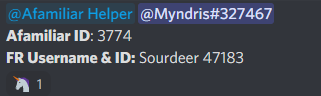
Examples of filled Claim form
6. With your claim verified and form filled, you must now send payment to the artist hosting the sale via FR PM! Once the artist has your payment, they will respond with your Afam and the ownership will be updated in the database!
